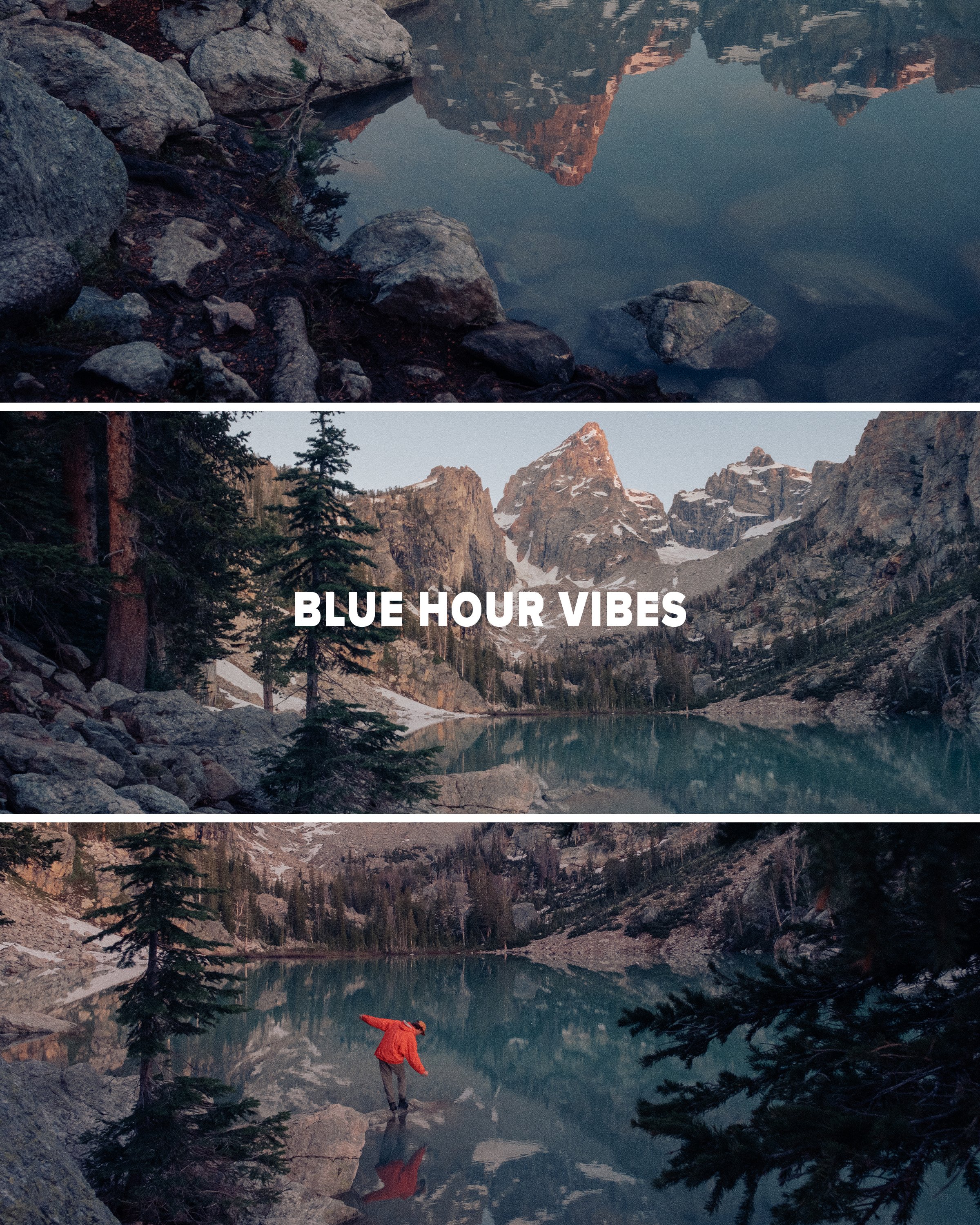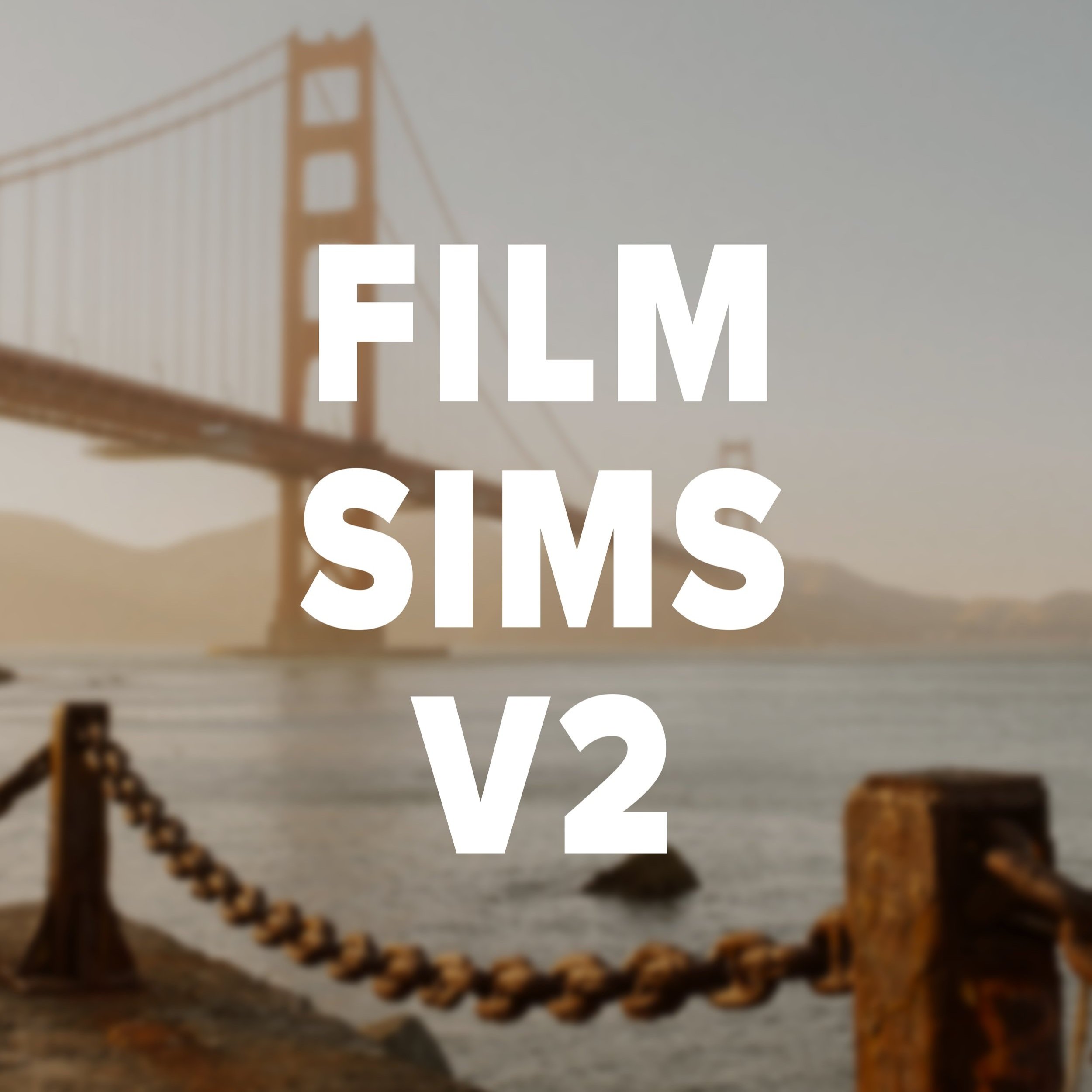AV FILM SIMULATIONS 03
This pack provides 5 presets (and yes, they are inspired by film-looks) that should give you a solid base to work with in just a few clicks using Lightroom. In this third installment of my preset suite, my hope is to provide you with a pack that works as an “every-day carry.” For photo walks, street photography, and your day to day explorations.
Each look is outlined below:
BNW MOMENTS
COOL N’ RICH
NIGHTS IN TIMES
RICH N’ NEUTRAL
WARMED UP
Note: these are for DESKTOP. I use them on Lightroom Classic. These are NOT mobile presets.
How to download & install:
Once you checkout from my site, you will be given access to the digital download.
Download & unzip the “zip” file.
Open LR -> File -> Import Develop Profiles and Presets.
Navigate to the unzipped folders and select them.
Click “Import.”
How to edit photos with this pack:
Ensure the image is properly exposed. Adjust the exposure slider (increase or decrease) until your exposure is even.
Explore the pack by highlighting each of the 5 looks - before clicking any, hover over each to see how they feel on your image. Click to apply the preset you like.
Make other adjustments as needed. If you have my other packs, try combining these looks with the tool kits from those! Experiment with making small slider adjustments to the tones, mess with color grading, but don’t go TOO far. Less is more with editing.
You’re done! Export & share.
Presets are non-refundable. Absolutely no re-selling under any circumstances. Reminder: these are for LIGHTROOM CLASSIC. They are not mobile presets.
When ordering, you’ll get a 24-hour download code. If you lose this code or forget to download, email me & I’ll get you another.
Be sure to sign up for my newsletter/updates with your email at checkout to receive discounts/free stuff in the future!
This pack provides 5 presets (and yes, they are inspired by film-looks) that should give you a solid base to work with in just a few clicks using Lightroom. In this third installment of my preset suite, my hope is to provide you with a pack that works as an “every-day carry.” For photo walks, street photography, and your day to day explorations.
Each look is outlined below:
BNW MOMENTS
COOL N’ RICH
NIGHTS IN TIMES
RICH N’ NEUTRAL
WARMED UP
Note: these are for DESKTOP. I use them on Lightroom Classic. These are NOT mobile presets.
How to download & install:
Once you checkout from my site, you will be given access to the digital download.
Download & unzip the “zip” file.
Open LR -> File -> Import Develop Profiles and Presets.
Navigate to the unzipped folders and select them.
Click “Import.”
How to edit photos with this pack:
Ensure the image is properly exposed. Adjust the exposure slider (increase or decrease) until your exposure is even.
Explore the pack by highlighting each of the 5 looks - before clicking any, hover over each to see how they feel on your image. Click to apply the preset you like.
Make other adjustments as needed. If you have my other packs, try combining these looks with the tool kits from those! Experiment with making small slider adjustments to the tones, mess with color grading, but don’t go TOO far. Less is more with editing.
You’re done! Export & share.
Presets are non-refundable. Absolutely no re-selling under any circumstances. Reminder: these are for LIGHTROOM CLASSIC. They are not mobile presets.
When ordering, you’ll get a 24-hour download code. If you lose this code or forget to download, email me & I’ll get you another.
Be sure to sign up for my newsletter/updates with your email at checkout to receive discounts/free stuff in the future!
This pack provides 5 presets (and yes, they are inspired by film-looks) that should give you a solid base to work with in just a few clicks using Lightroom. In this third installment of my preset suite, my hope is to provide you with a pack that works as an “every-day carry.” For photo walks, street photography, and your day to day explorations.
Each look is outlined below:
BNW MOMENTS
COOL N’ RICH
NIGHTS IN TIMES
RICH N’ NEUTRAL
WARMED UP
Note: these are for DESKTOP. I use them on Lightroom Classic. These are NOT mobile presets.
How to download & install:
Once you checkout from my site, you will be given access to the digital download.
Download & unzip the “zip” file.
Open LR -> File -> Import Develop Profiles and Presets.
Navigate to the unzipped folders and select them.
Click “Import.”
How to edit photos with this pack:
Ensure the image is properly exposed. Adjust the exposure slider (increase or decrease) until your exposure is even.
Explore the pack by highlighting each of the 5 looks - before clicking any, hover over each to see how they feel on your image. Click to apply the preset you like.
Make other adjustments as needed. If you have my other packs, try combining these looks with the tool kits from those! Experiment with making small slider adjustments to the tones, mess with color grading, but don’t go TOO far. Less is more with editing.
You’re done! Export & share.
Presets are non-refundable. Absolutely no re-selling under any circumstances. Reminder: these are for LIGHTROOM CLASSIC. They are not mobile presets.
When ordering, you’ll get a 24-hour download code. If you lose this code or forget to download, email me & I’ll get you another.
Be sure to sign up for my newsletter/updates with your email at checkout to receive discounts/free stuff in the future!